70 Photoshop Tutorials For Creating Perfect Typography
1. Smoke Type in Photoshop in 10 Steps
In this tutorial it will show you how to create a smoke typography effect playing with some brushes and adjustment layers. It’s a very easy tutorial and you will be able to do the whole process in 5-10 minutes.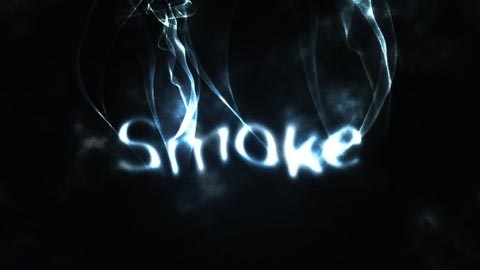
2. Dramatic Text on Fire Effect in Photoshop
Flames are particularly hard to render in Photoshop, but in this tutorial It will show you how to use a photograph of fire to set text to the match. You will render the look on a nice dark background with a gorgeous text effect to complete the image.
3. Colorful Glowing Text Effect in Photoshop
It’s a wondeful little style that could easily be integrated into any dark graphic design where some upbeat text is needed.
4. Colorful Glowing Text Effect in Photoshop
It’s a wondeful little style that could easily be integrated into any dark graphic design where some upbeat text is needed.
5. Create a Layered Glowing Text Effect
This tutorial covered some simple steps and effects to achieve the below stylish result.
6. How to create a simple and elegant text effect
In this tutorial It will show you how to create an elegant text effect in only 13 steps. It will use Illustrator to realize the outlined text.
7. Create a New Retro Text Effect in Photoshop
Faking aged, printed media has been massive since the ‘grunge’ style first became mainstream years ago. Textured work with a vintage feel is still very popular, but more recently it’s the ‘new retro’ style that’s captured the imagination. The general idea is to create a vision of the future… from the past. This effect is good for all sorts of projects, flyers, websites, posters. It works particularly well with music based projects. I’ll take you through the motions for type and, if you dig then I’ll show you how to incorporate images next time.
8. How to Create Eroded Metal Text with Photoshop
In this tutorial It will show you how to create an eroded metal text effect. Throughout this tutorial you will make use of various drawing techniques, channels, and patterns.
9. Stylish Floral Typography
This tutorial will teach you how to create a very appealing and slightly abstract text effect that looks like the text is made from plants and flowers; you really have to see it to know what I mean.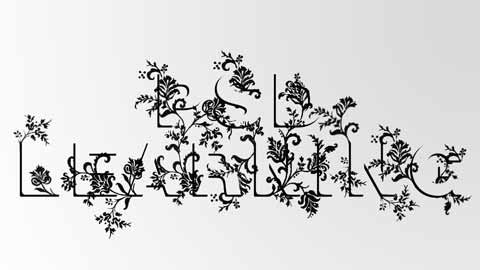
10. Candy Coated Photoshop Tutorial
In this tutorial It will teach you how to make a web 2.0 logo so damn sugary sweet it’ll give your website a cavity. Then It will give you the PSD, the font, and all the patterns used in the image so that you can play with it yourself.
11. Create a Cool Wet Ink Typography Effect in Photoshop
Follow this Photoshop tutorial to create an awesome distorted type design. Using a range of Photoshop brushes we’ll create the appearance of printed type that has come into contact with drops of water, breaking up the text with oversaturated drips, runs and splats.
12. Basic Candy Cane Text Effect in Photoshop
In this tutorial you will learn how to create a candy cane like text effect with the help of some simple Photoshop techniques.
13. Suspended Text Effect
Here’s how to make a suspended translucent text effect. As for me it looks wonderful.
14. How to Create a Copper Photoshop Text Effect
This is a strong and eye-catching text effect, though relatively simple to create. We’ll be using bevel and emboss styles, pattern overlays, and combining different techniques to mock-up the text into a related background.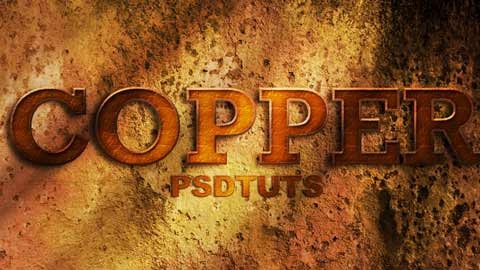
15. Create a Stunning Text on Wild Fire Effect
Fire text is one of the most classic technique that you can see in Photoshop tutorials. I am trying out another version here using some real fire images, mix with filters and blending methods. Here we go!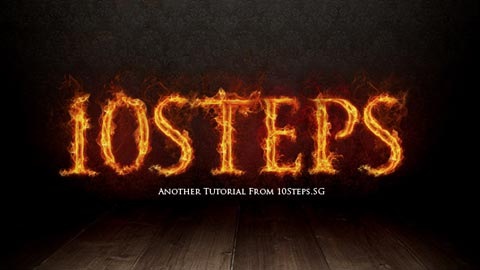
16. Photoshop Tutorials: Colorful Light Burst Text
In this Adobe Photoshop tutorial, You are going to see how to engulf text in an explosion of light and color.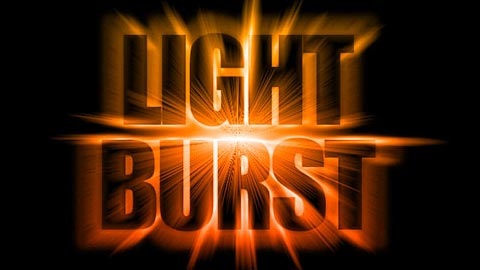
17. Plastic Jelly Styles
In this Adobe Photoshop tutorial, You are going to see how to engulf text in an explosion of light and color.
18. Text Effect Quickie: Delicious Chocolate Text
Learn how to quickly design some delectable, rich dark chocolate flavored text! A single look at text like this will make any chocolate lovers mouth water instantly!
19. How to Put Smokin’ Bullet Holes and a Wanted Sign into a Piece of Wood
Ok, so this tutorial is like three tutorials rolled into one. you’re going to make an awesome wood emboss effect, put bullet holes into the wood, and finally smoke ‘em up to a gnarly Wyatt-Earp-just-walked-past look.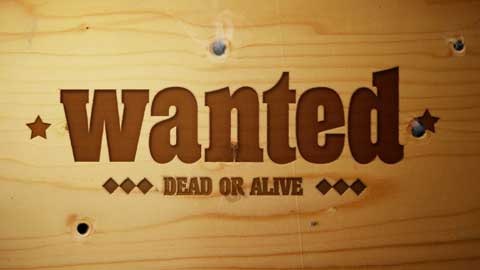
20. Grungy Rusted Carbon Fiber Text Effect
In this Etc Tutorial it will be creating a grungy rusted carbon fiber text effect. It will also be creating the accompanying rusted metal background effect seen in the preview.
21. Lost in Space Typography in Photoshop
So in this tutorial it will show you how to create an easy and super quick text effect in Photoshop. It will play with Brushes, Blend Modes, basic filters like Blur and Liquify, and also text.
22. Transparent Glass Lettering in Photoshop
In this tutorial, it will use some super layer effects and a bit of extra magic to make a lettering style that looks transparent and stunning. Because there is so much use of layer styles, you need to download the sample PSD from the link at the bottom of the tutorial in order to follow along.
23. Wood Inlay Text
In this Photoshop tutorial It will show you how to create a wood inlay effect using wood textures, layer masks and a few creative selection techniques.
24. Decorating Text
Creating text and then decorating it is often a daunting task, not knowing what colors to use and how to achieve effective results with the resources you have is often hard to overcome.
25. Super Easy and Cool Flower Text Effect in Photoshop
In this tutorial It will show you how to create a very simple but at the same time really cool effect in Photoshop. It uses some stock photos and just play around with them, also we will pay with some Layer Styles and brushes.
26. How To Create A Gold Text Effect In Photoshop
One of the best features of Photoshop is the Layer Styles. You can create all sorts of effects – plastic, glass, water, ice, metal, and many more. In this tutorial, It will show you how to create a gold text effect. It will use only Layer Styles, and once our new style is created, we will be able to save the style and apply it wherever we want.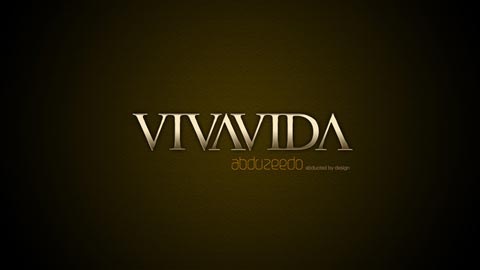
27. Design a Golden Flame Text Effect in Photoshop
In this tutorial, It will show you the process involved in creating this golden flame text effect with soft smoke texture in Photoshop.
28. Smashing Your Creative Block – Photoshop Tutorial
The question arises so much nowadays, How do you overcome your Creative Block? Its made simple for everyone today and a Photoshop Tutorial to smash your creative block. It uses simple and easy techniques to create a smashing composition text tutorial. It won’t take you to long to finish and you will learn that it is pretty easy to create this effect. Have fun.
29. 80’s Style Design Using Photoshop
The 80’s have always had an iconic impact on Pop Culture. I have been seeing a lot of 80’s inspired designs on the internet, but never found a tutorial. So, here’s a simple tutorial inspired by the 80’s. This is just a basic design to get you started, and Adobe Photoshop is all that’s required (and very few stock images). And of course, a lot of modifications can be done with this technique.
30. Design a God of War III Inspired Cracked Text Effect in Photoshop
In this tutorial, It will show the processes involved in designing a God of War III Inspired Cracked Text Effect in Photoshop. I personally have been a fan of the God of War Series for a long time and got the inspiration for this tutorial from the game title text effect,
31. Creating A Retro Grunge Poster
This tutorial is an add on from the Poster article the other day, we will create a Retro/Grunge style poster using the pen tool some textures and playing with text to make it look more retro.
32. Reflective Liquid Type by Al Ward
Tutorials on creating metal type abound online, as do variations on simple liquid effects. Most are fairly short, offering a good foundation for the reader on how certain effects are achieved but fail to take that extra step (or few steps) to make the piece really shine.
33. Amazing Video-Game Text Style in Photoshop
It will show you how to create a text effect in Photoshop based on the DVNO clip by Justice and of course some 8 and 16 bits video game opening screens. It will play basically with some basic filters like Gaussian Blur, also with Blend Modes to the light effects.
34. Creating the Sky Logo
35. Candy Coated

37. Water Color Text

39. retro

44. PSDSPY

51. Spray Paint Text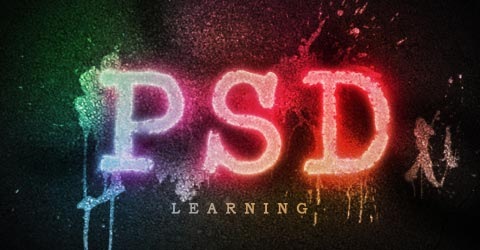
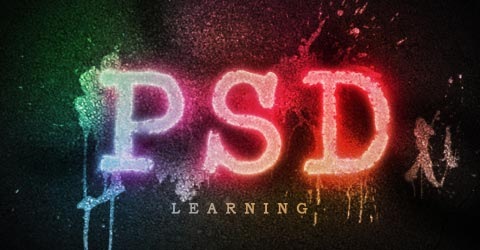
63. Text In Stitches





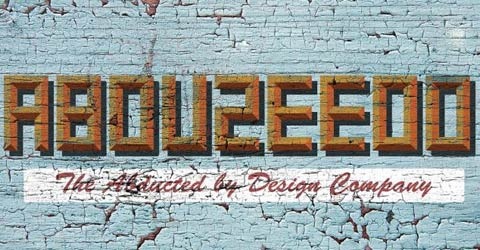




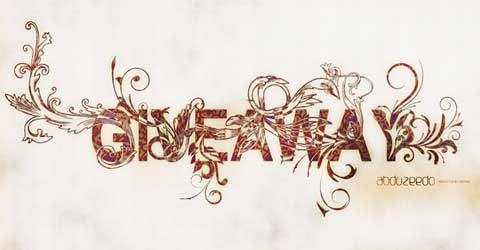




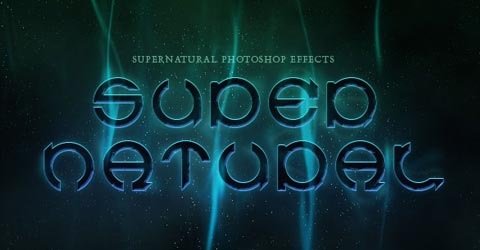







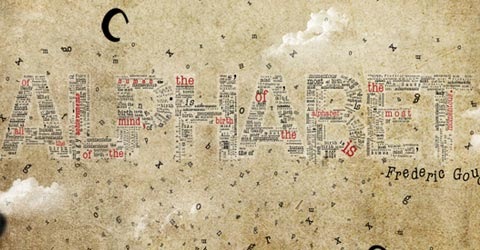
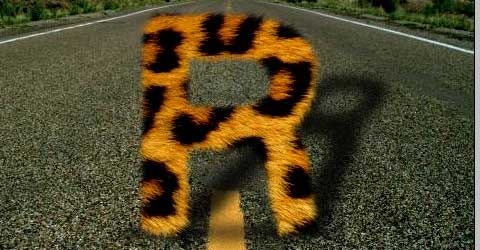

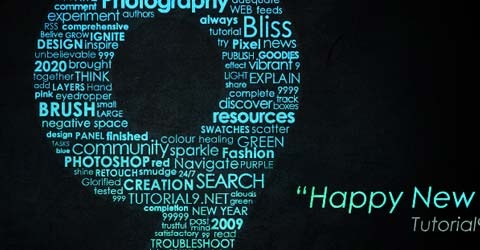





No comments:
Post a Comment